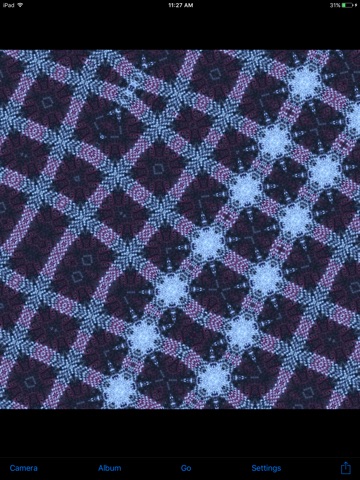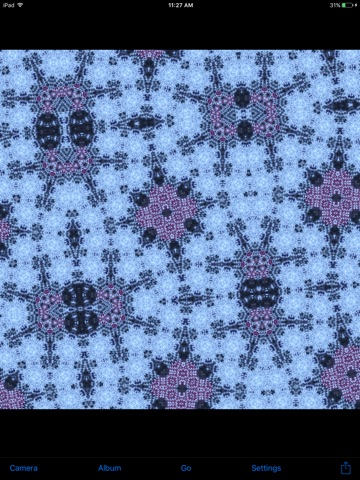Photo Unfolder
Photo Unfolder makes a series of collages from your photograph. It uses a simple algorithm to make each collage, but the repeated, recursive, application of that algorithm results in unexpected complexity and compelling images. The default mode is fully automatic and displays each collage in turn as it is created. Additional modes can be activated from the Settings page. One mode allows you to choose what part of the current image will be used to make the next one. This allows you to guide the creation of collages to preserve the parts of the image you like. This can be absorbing and rewarding.
The challenge will be in learning what sort of image results in the best collage. Photos with linear elements work better than those with subtle gradations of color. Architecture, signage and typography can be interesting, for example.
Images created with Photo Unfolder can be saved or shared using the Action button on the far right of the toolbar at the bottom of the main page. These images can be as large as 5000 pixels square. Meaning they are suitable for printing quite large. Results will vary depending on the number of iterations because each application of the algorithm includes a rotation of the photo. This introduces a slight blurring each time. Images made with many iterations will look better printed smaller to minimize the blur. Most images created will be suitable for sharing to the web which can be done through the Action button.